If you’re new to fountain pens or just need a refresher, changing an ink cartridge is a simple way to keep your Esterbrook pen writing smoothly. Whether you own a JR Pocket Pen, a Model J, or an Estie with a cartridge/converter system, here’s how to swap in a new cartridge with ease.
What You’ll Need
- An Esterbrook-compatible international short or long ink cartridge
- A clean paper towel
- Your Esterbrook pen (JR, Model J, or Estie cartridge version)
Step-by-Step Instructions
Unscrew the Barrel
Hold your pen firmly and gently twist off the barrel from the grip section. Set the barrel aside carefully.
Remove the Old Cartridge
If there’s a cartridge already installed, pull it out with a slight tug. Use a paper towel to avoid inky fingers.
Insert the New Cartridge
Take your fresh ink cartridge and push it into the grip section firmly until you feel a slight click. This punctures the cartridge seal and starts the ink flow.
Let the Ink Flow
It may take a minute or two for ink to reach the nib. If it’s slow to start, gently squeeze the cartridge or scribble on a piece of paper.
Reassemble the Pen
Screw the barrel back onto the grip section. You’re ready to write!

Tips and Troubleshooting
- Store your pen nib-up when not in use to prevent leaks.
- If ink still isn’t flowing, dip the nib in water to prime it.
- Use Esterbrook’s 30ml bottled inks with a converter if you want more color options.
Changing your cartridge is a quick, satisfying process—and one that keeps you connected to the joy of analog writing. Explore our ink cartridges here to find your next favorite color.
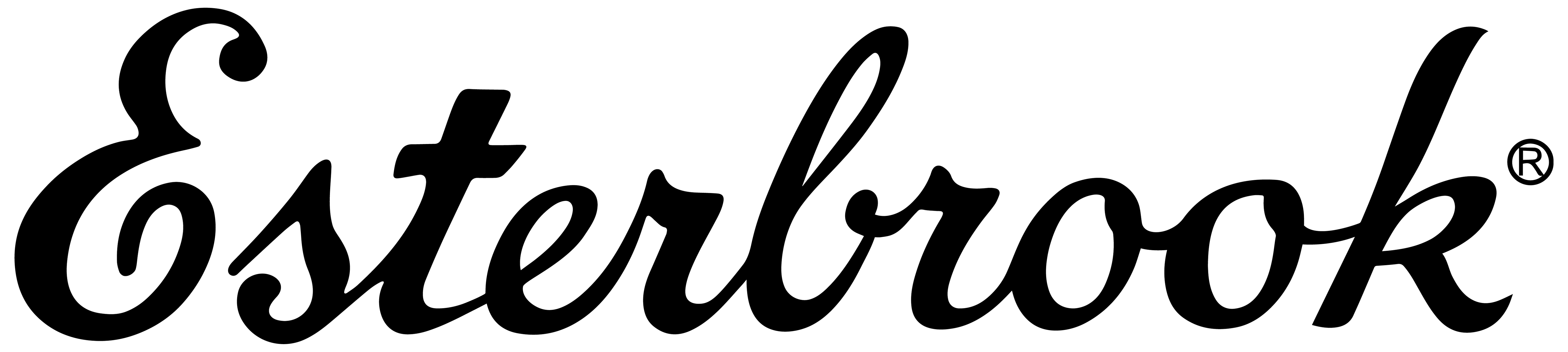

Share:
A Guide to Esterbrook Pen Models: Estie, Model J, and JR Pocket Pen
The DC Pen Show.